Trainer’s guide
Co-authored by Timo Pagel
Instances
Make sure all participants have their own running Juice Shop instance to work with. While attempting challenges like RCE or XXE students might occasionally take down their server and would severely impact other participants if they shared an instance.
There are multiple Run Options which you can choose from. It is perfectly fine to run multiple docker containers on one host. They do not effect each other.
Customization
Especially in awareness trainings for management you might want to create a higher immersion by making the Juice Shop look like an application in the corporate design of the participants' own company. Juice Shop offers various customization options to achieve this.
Several custom configurations already come packaged with the Juice Shop source code, the two most sophisticated ones being 7 Minute Security and Mozilla.
In addition, you might want to disable all challenge notifications during awareness trainings to avoid distraction. The Quiet configuration demonstrates the necessary options to achieve this.
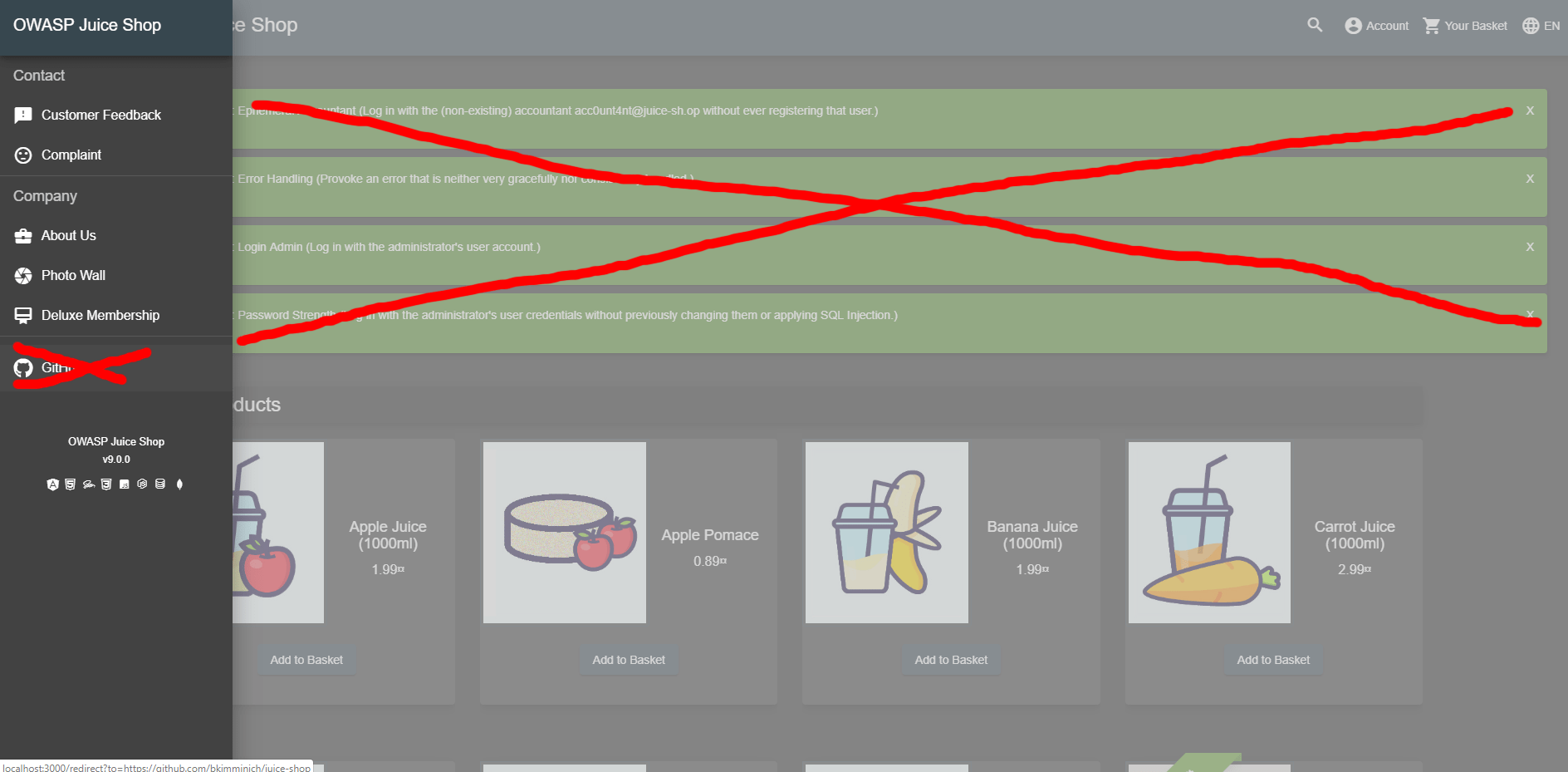
For a really sophisticated and immersive demo consider performing some Additional Browser tweaks. These will let you use OAuth2 login via Google and cast the illusion that coupon codes were actually tweeted by your customer’s company.
Classroom hints
In a classroom setup you have to find a way to distribute the URL of each instance to the participants. For small groups, it is probably fine to just spin up a number of containers and tell all participants which URL they have to use. An example to spin up 10 Docker containers on a UNIX based system is to run
for i in {10..19}; do docker run -d -p 40$i:3000 bkimminich/juice-shop; done
If you want to track progress centrally during the training, you might want to host a central CTF server where participants can post the challenges they already solved. You might consider turning off public visibility of the leader board on the CTF server unless you want to encourage the students to hack very competitively.
Hosting individual instances for multiple users
For a more sophisticated way to host and manage multiple Juice Shop instances we recommend MultiJuicer. Learn all about this official platform of Juice Shop in this dedicated chapter.
Existing trainings
One existing training which uses the Juice Shop for example is Timo Pagel’s University Module. The structure mostly is as follows:
-
Introduce a topic (e.g. SQL Injection)
-
Let the participants try it out in the Juice Shop
-
Show mitigation/counter measures
The 2nd semester web attack chapters of Björn Kimminich’s IT Security Lecture follow a similar pattern of
-
Introduction
-
Timeboxed exercise
-
Demonstration of the hack (for all who did not finish the exercise in time)
-
Explaining mitigation and prevention
You can find more links to existing material in the Lectures and Trainings section of the project references on on GitHub.
Challenges for demos
The following challenges are well suited for live demonstrations in trainings or talks. You should always begin by showing how to find the Score Board ( ⭐ ) so you can then pick any of the challenge below to further demonstrate certain categories of vulnerabilities.
| Challenge | Category | Difficulty | Time for demo | Dependencies |
|---|---|---|---|---|
XSS |
⭐ |
⏳ |
None |
|
Sensitive Data Exposure |
⭐ |
⏳ |
None |
|
Injection |
⭐⭐ |
⏳ |
None |
|
Miscellaneous |
⭐ |
⏳ |
Log in as any user |
|
XSS |
⭐⭐ |
⏳⏳ |
Log in as any user and complete checkout process (to find the vulnerable tracking link) |
|
Security through Obscurity |
⭐⭐⭐ |
⏳⏳ |
||
Broken Access Control |
⭐⭐ |
⏳⏳ |
||
Broken Access Control |
⭐⭐ |
⏳⏳ |
Log in with two different users |
|
Broken Access Control |
⭐⭐⭐⭐ |
⏳⏳⏳ |
Explain Poison Null Byte |
|
Cryptographic Issues |
⭐⭐⭐⭐ |
⏳⏳⏳ |
||
Sensitive Data Exposure |
⭐⭐⭐⭐ |
⏳⏳⏳ |
Explain Poison Null Byte |
|
Cryptographic Issues |
⭐⭐⭐⭐⭐⭐ |
⏳⏳⏳⏳ |
Forgotten Developer Backup and |
XSS demo
A particularly impressive showcase of XSS site-defacement combined with a keylogger is provided explicitly for live demos and awareness trainings:
-
Install Docker.
-
Run
git clone https://github.com/wurstbrot/shake-logger. -
Run
cd shake-loggerand thendocker-compose up. -
Turn on your speakers and make sure your browser is allowed to play sound.
-
Open this link to launch the XSS demo (🔊).
-
Use the application normally, e.g. doing a search and logging in with some user.
-
In a new tab go to http://localhost:8080/logger.php to see that all user input was transmitted to a third-party server.
-
Show the Network tab of the browser window with Juice Shop to see the requests that are sent to the
logger.phpscript. -
Reload the Juice Shop with
F5and use the application a bit more. -
You will see that no more logging takes place as XSS payload was removed during the reload.
There is also a video recording available on YouTube: https://youtu.be/Msi52Kicb-w. This is a good fallback in case the Docker-based setup does not work for you.
Teaching automation of security tools
Only a few challenges in OWASP Juice Shop are explicitly expecting to utilize the power of automation, mostly in the form of some brute force attack. Quite a few more challenges are still well-suited for teaching the use of automated tools . The following table gives you an idea on complexity and expected time consumption for each of these, so you can plan your training accordingly.
| Tool | Description | Effort to automate | Execution runtime | Challenges (Auto-solve?) |
|---|---|---|---|---|
ZAP Traditional Spider or Forced Browse with small (or bigger) OWASP DirBuster list |
Finds |
🧠 |
⏳⏳ |
Confidential Document(❌), Forgotten Developer Backup(❌), Forgotten Sales Backup(❌), Misplaced Signature File(❌), Login Support Team(❌), Video XSS(❌) |
ZAP Forced Browse with big OWASP DirBuster list |
Finds |
🧠 |
⏳⏳⏳ |
Forged Signed JWT(❌), Premium Challenge(❌) |
RaceTheWeb config (or custom Bash, Python etc. script) sending 10 sequential |
Must pin |
🧠(🧠) |
⏳ |
CAPTCHA Bypass(✔️) |
Burpsuite (Community Edition) Repeater with Top Names Over the Last 100 Years into Password Reset API endpoint for email |
Contains answer to Jim’s security question as 44th of Top 100 male names of 1919-2018. List needs to be manually prepared from HTML page. |
🧠🧠 |
⏳⏳ |
Reset Jim’s Password(✔️) |
RaceTheWeb config (or custom Bash, Python etc. script) sending 3 simultaneous |
Requests must be processed within 150ms time window to exploit race condition flaw |
🧠(🧠🧠) |
⏳ |
Multiple Likes(✔️) |